You are on the Test Portal.
Portal
>
Course Categories
>
Courses
>
Waiting List
- The session is still available for register. Please register on this page.
STT 1117 - Fix It in Photoshop: Photo Retouching with Classic & AI Tools
A custom filter has been applied to this page. To view all sessions available for this course click here.
Description
Ever wish you could fix an old photo—or remove something distracting from a new one? In this hands-on course, you'll learn how to restore, retouch, and clean up images like a pro using Adobe Photoshop. Whether you’re working on a faded family photo, a professional headshot, or your next Instagram post, we’ll show you how to get the most out of today’s most powerful editing tools.
Over five sessions, you'll start with the essential photo repair techniques—like the clone stamp, healing brush, and patch tools—before diving into the latest generative AI features that make complex edits surprisingly simple. You’ll gain both technical know-how and creative confidence, so you can retouch with intention (not just trial and error).
What You’ll Learn:
- How to use the clone stamp, healing tools, and patch tools
- Non-destructive editing and layer best practices
- How to remove blemishes, distractions, and imperfections
- Photo restoration for old, damaged, or faded images
- An intro to Photoshop’s generative AI tools (and when to trust them)
This class is ideal for anyone who wants to clean up personal photos, restore meaningful memories, or just explore what Photoshop is really capable of. You don’t need to be a professional designer—just someone who wants to make their images look their best.
Whether you're curious about digital tools or excited by the possibilities of AI-assisted editing, this course is a smart (and fun) way to elevate your photo skills. (Adobe Photoshop and Lightroom are required for this course.)
|
Description
Ever wish you could fix an old photo—or remove something distracting from a new one? In this hands-on course, you'll learn how to restore, retouch, and clean up images like a pro using Adobe Photoshop. Whether you’re working on a faded family photo, a professional headshot, or your next Instagram post, we’ll show you how to get the most out of today’s most powerful editing tools.
Over five sessions, you'll start with the essential photo repair techniques—like the clone stamp, healing brush, and patch tools—before diving into the latest generative AI features that make complex edits surprisingly simple. You’ll gain both technical know-how and creative confidence, so you can retouch with intention (not just trial and error).
What You’ll Learn:
- How to use the clone stamp, healing tools, and patch tools
- Non-destructive editing and layer best practices
- How to remove blemishes, distractions, and imperfections
- Photo restoration for old, damaged, or faded images
- An intro to Photoshop’s generative AI tools (and when to trust them)
This class is ideal for anyone who wants to clean up personal photos, restore meaningful memories, or just explore what Photoshop is really capable of. You don’t need to be a professional designer—just someone who wants to make their images look their best.
Whether you're curious about digital tools or excited by the possibilities of AI-assisted editing, this course is a smart (and fun) way to elevate your photo skills. (Adobe Photoshop and Lightroom are required for this course.)
|
6/2/2026 - 6/16/2026
|
25 Seats Remaining
|
|
Time
|
Location
|
|
Tuesday: 5:00 PM - 7:00 PM
|
A218 (Digital Media Classroom)
|
|
Thursday: 5:00 PM - 7:00 PM
|
A218 (Digital Media Classroom)
|