You are on the Test Portal.
Portal
>
Course Categories
>
Courses
>
Sessions
STT 1118 - Designing for the Web: UI/UX Principles & Prototyping
Description
What makes a website feel effortless to use—or instantly frustrating? Great design isn’t just about how things look—it’s about how things work. In this 5-day course, you’ll learn how to design websites that not only look great, but guide users seamlessly through a digital experience.
This class introduces you to the fundamentals of UI/UX (User Interface & User Experience) design, with a focus on real-world web design principles. You’ll learn how to think like a designer by planning user-friendly layouts, creating wireframes, and building polished prototypes using Adobe Illustrator and Figma—two industry-standard tools used by designers everywhere.
We’ll also walk through the LIFT design model, a practical framework that helps you create websites that convert, inform, and connect with users. This course is about smart design thinking—not code—making it perfect for beginners, entrepreneurs, or anyone interested in how great digital design is built from the ground up.
What You’ll Learn:
- Key principles of modern web design and user experience
- How to use Illustrator and Figma to prototype your ideas
- The LIFT model for building high-impact digital layouts
- Design strategies to improve usability, clarity, and engagement
- How to think critically about design—beyond templates and trends
By the end of the week, you’ll have a fully designed (and clickable!) mini-website prototype, plus a toolbox of design principles you can apply to any digital project. Whether you’re launching your own site, building your creative skills, or exploring a future in design, this class is a smart place to start. (Adobe Illustrator and Figma are required for this course.)
|
Description
What makes a website feel effortless to use—or instantly frustrating? Great design isn’t just about how things look—it’s about how things work. In this 5-day course, you’ll learn how to design websites that not only look great, but guide users seamlessly through a digital experience.
This class introduces you to the fundamentals of UI/UX (User Interface & User Experience) design, with a focus on real-world web design principles. You’ll learn how to think like a designer by planning user-friendly layouts, creating wireframes, and building polished prototypes using Adobe Illustrator and Figma—two industry-standard tools used by designers everywhere.
We’ll also walk through the LIFT design model, a practical framework that helps you create websites that convert, inform, and connect with users. This course is about smart design thinking—not code—making it perfect for beginners, entrepreneurs, or anyone interested in how great digital design is built from the ground up.
What You’ll Learn:
- Key principles of modern web design and user experience
- How to use Illustrator and Figma to prototype your ideas
- The LIFT model for building high-impact digital layouts
- Design strategies to improve usability, clarity, and engagement
- How to think critically about design—beyond templates and trends
By the end of the week, you’ll have a fully designed (and clickable!) mini-website prototype, plus a toolbox of design principles you can apply to any digital project. Whether you’re launching your own site, building your creative skills, or exploring a future in design, this class is a smart place to start. (Adobe Illustrator and Figma are required for this course.)
|
10/15/2025 - 10/29/2025
|
25 Seats Remaining
|
|
Time
|
Location
|
|
Monday: 5:00 PM - 7:00 PM
|
A218 (Digital Media Classroom)
|
|
Wednesday: 5:00 PM - 7:00 PM
|
A218 (Digital Media Classroom)
|
4/14/2026 - 4/22/2026
|
25 Seats Remaining
|
|
Time
|
Location
|
|
Tuesday: 5:00 PM - 7:00 PM
|
A218 (Digital Media Classroom)
|
|
Wednesday: 5:00 PM - 7:00 PM
|
A218 (Digital Media Classroom)
|
|
Thursday: 5:00 PM - 7:00 PM
|
A218 (Digital Media Classroom)
|